🔍 How to Find Your Team ID
Follow these simple steps to locate your FPL Team ID
Go to the Official FPL Website
Visit fantasy.premierleague.com using a web browser (not the mobile app).
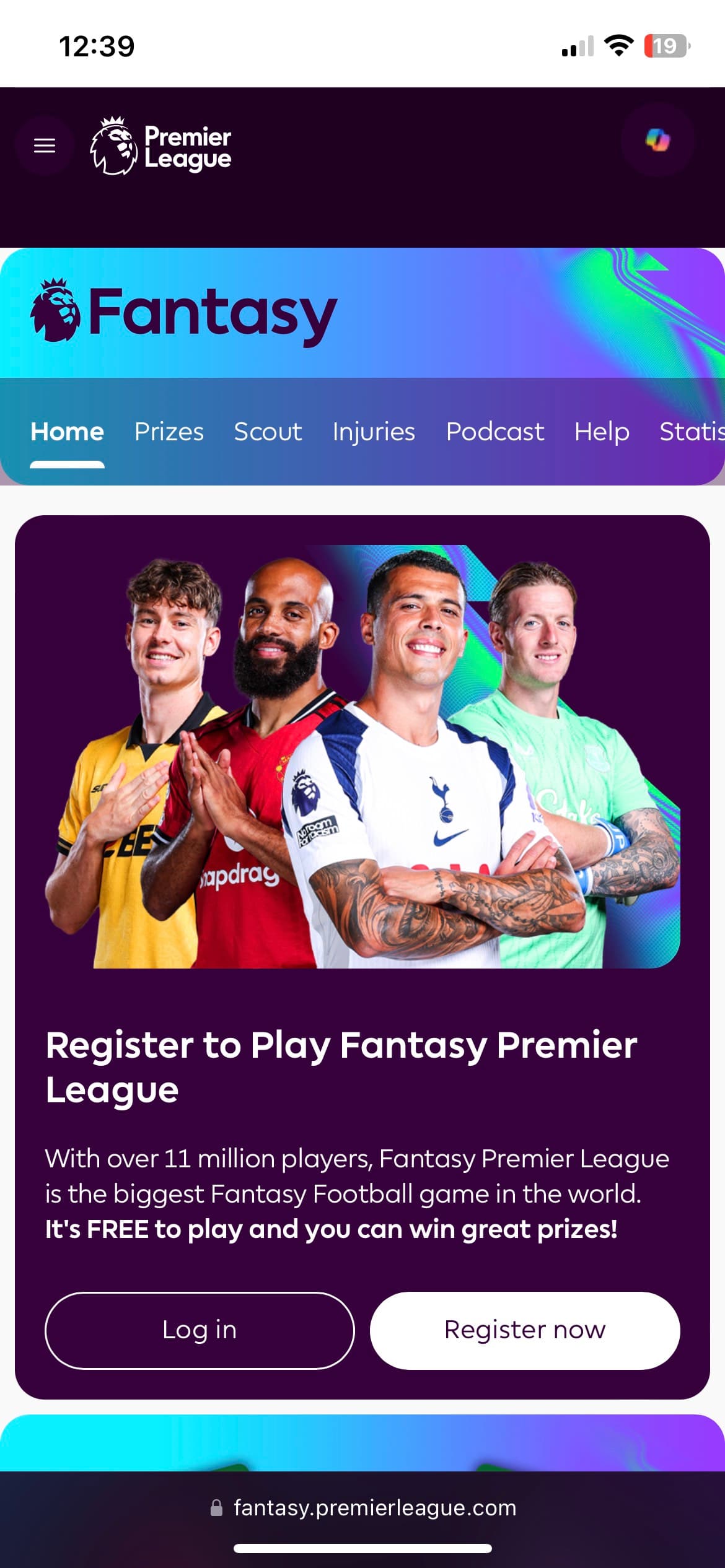
Log In
Log in to your account with your usual Fantasy Premier League credentials.
Open "Gameweek History"
Once logged in, click on your Team Name, then select Gameweek History from the menu.
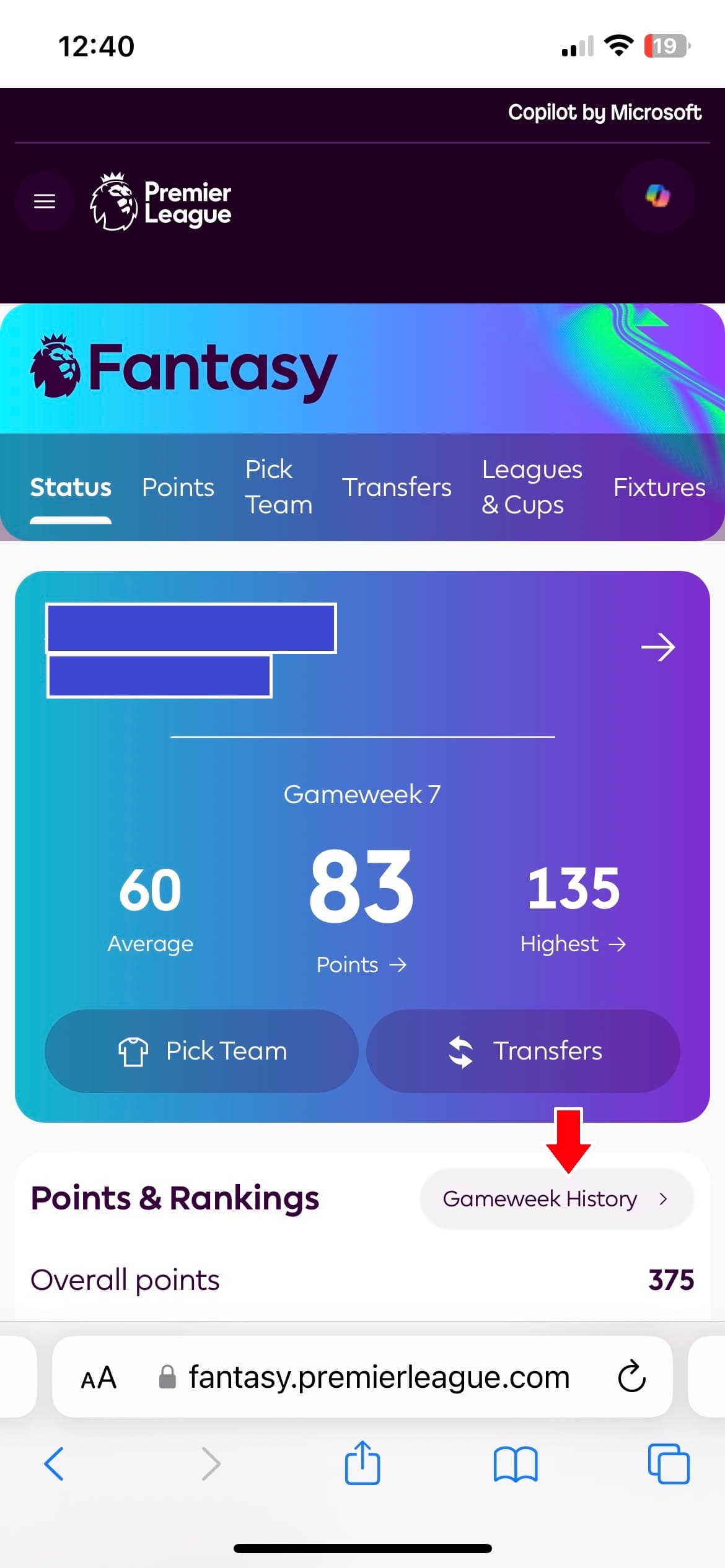
Locate Your Team ID in the URL
When the Gameweek History page opens, look at your browser's address bar.
The 6-digit number between /entry/ and /history is your Team ID.
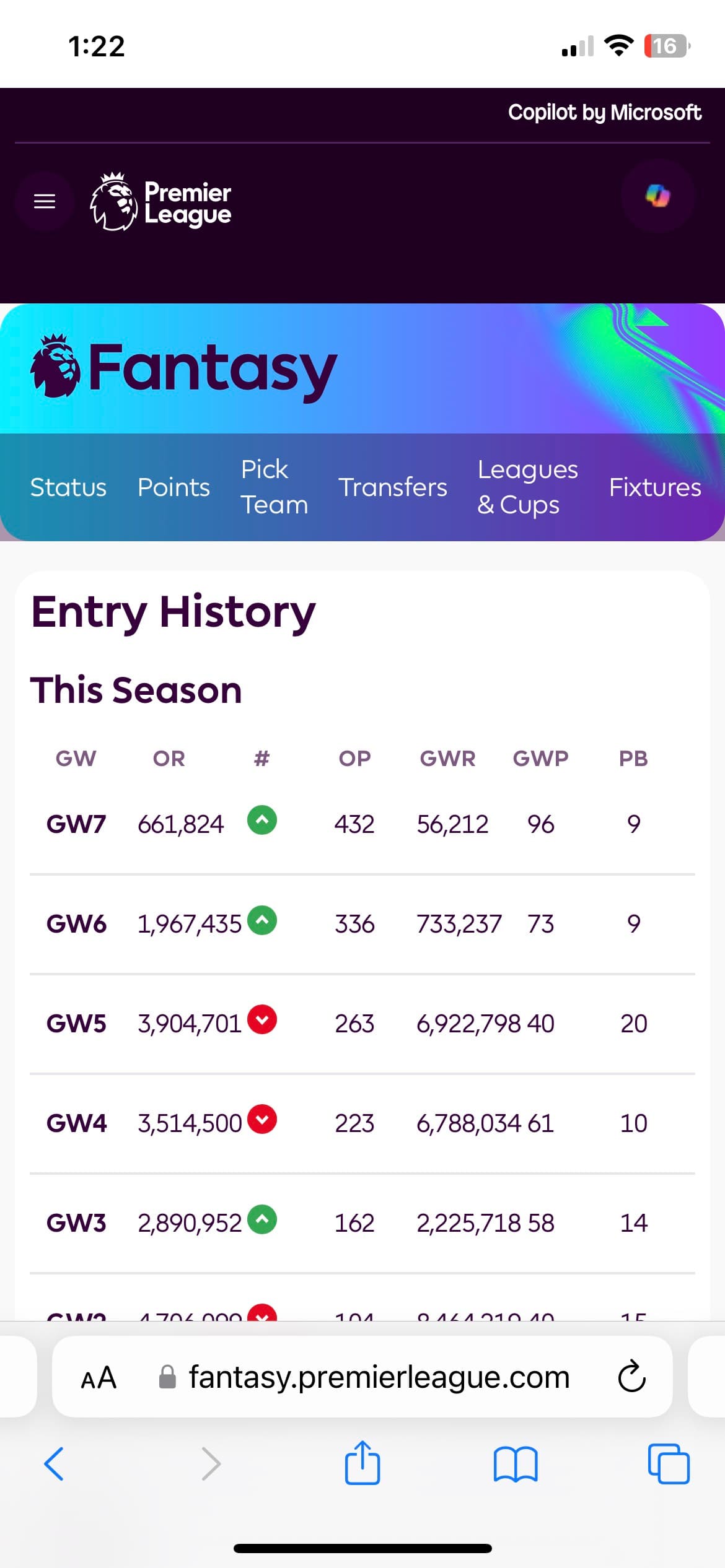
Copy Your Team ID
Highlight and copy those 6 digits (e.g. 123456). You could also take note of the ID.
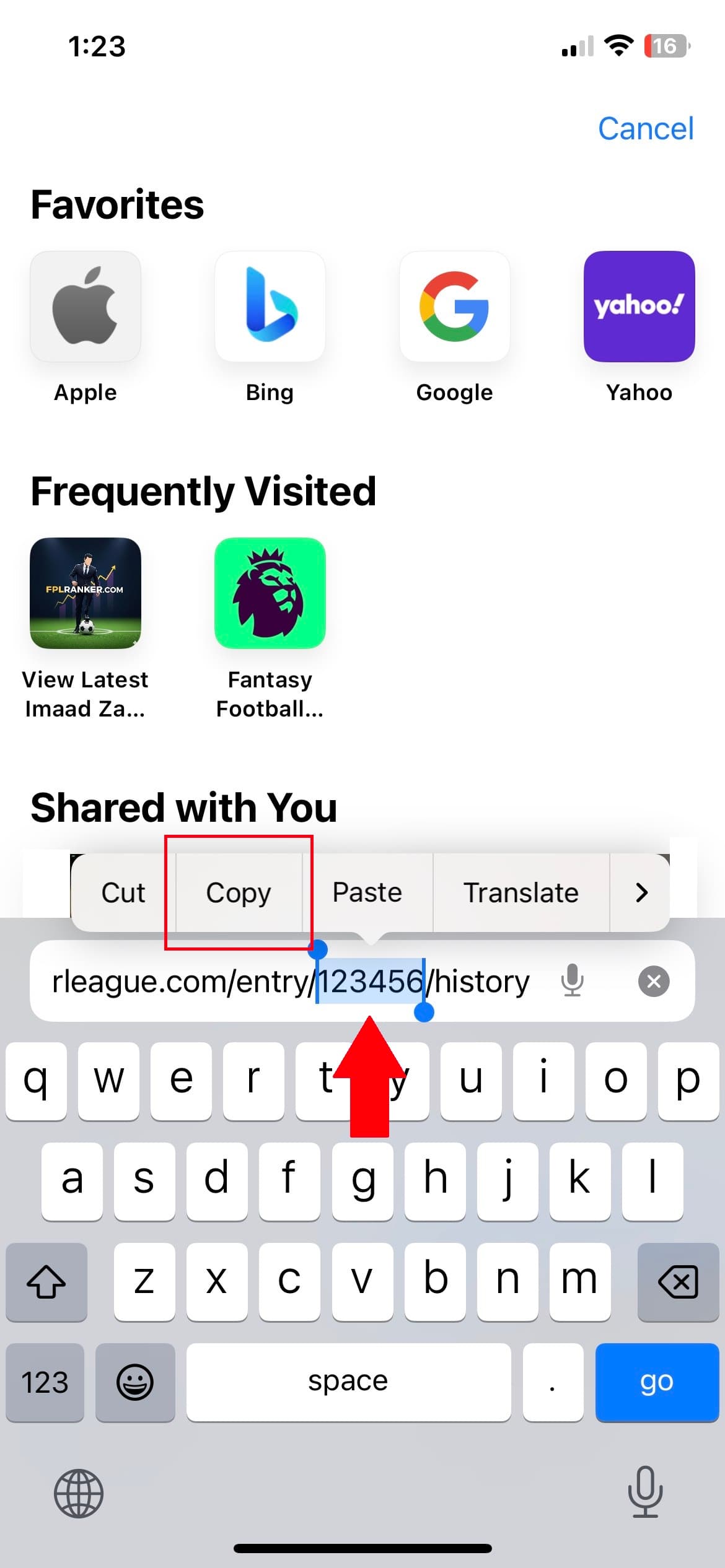
Enter It on FPLRanker
Return to FPLRanker.com, paste your Team ID into the Team Manager ID field on the homepage, and click Search. Alternatively, you can also type the 6-digit team ID manually.
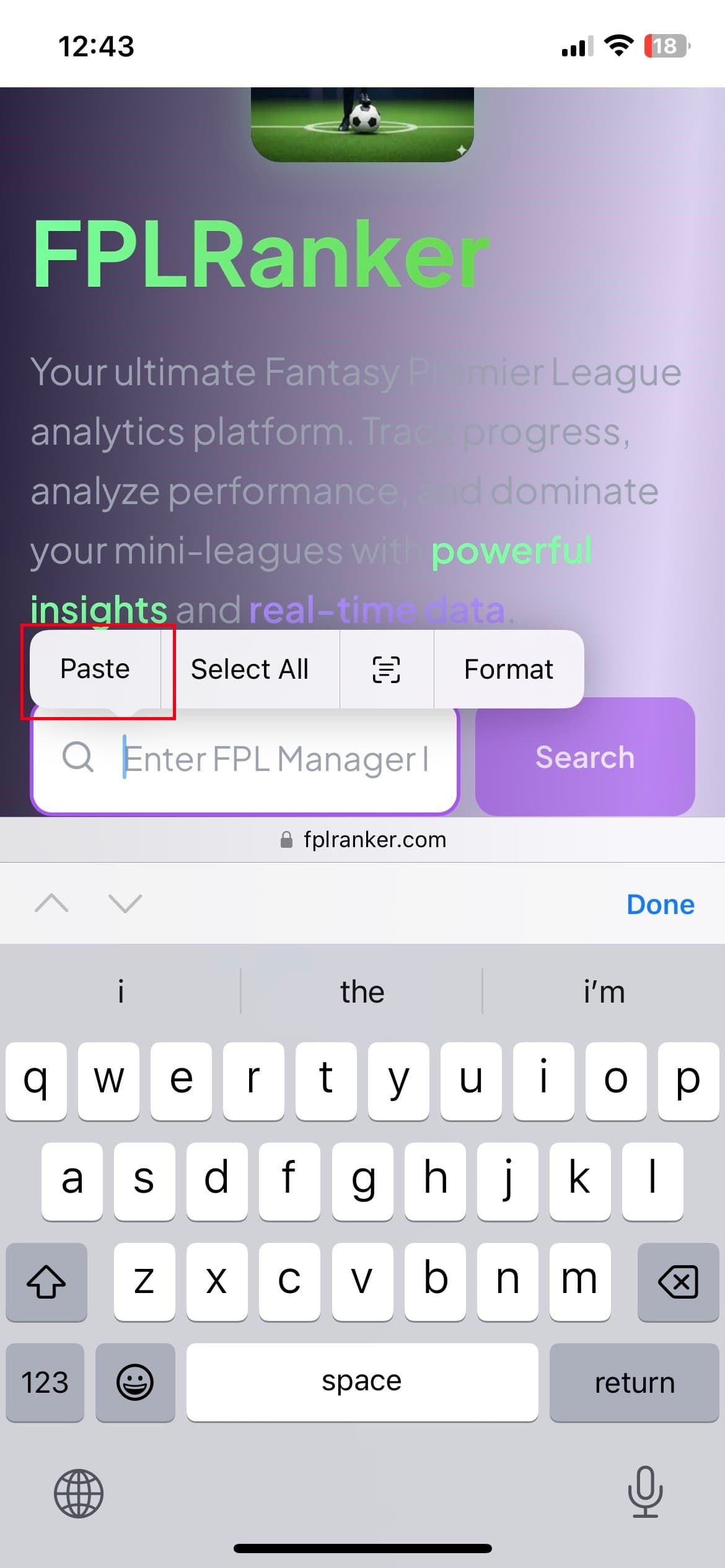
You'll instantly see:
- All your mini-leagues
- Your live rankings
- Progression charts and analytics for every gameweek
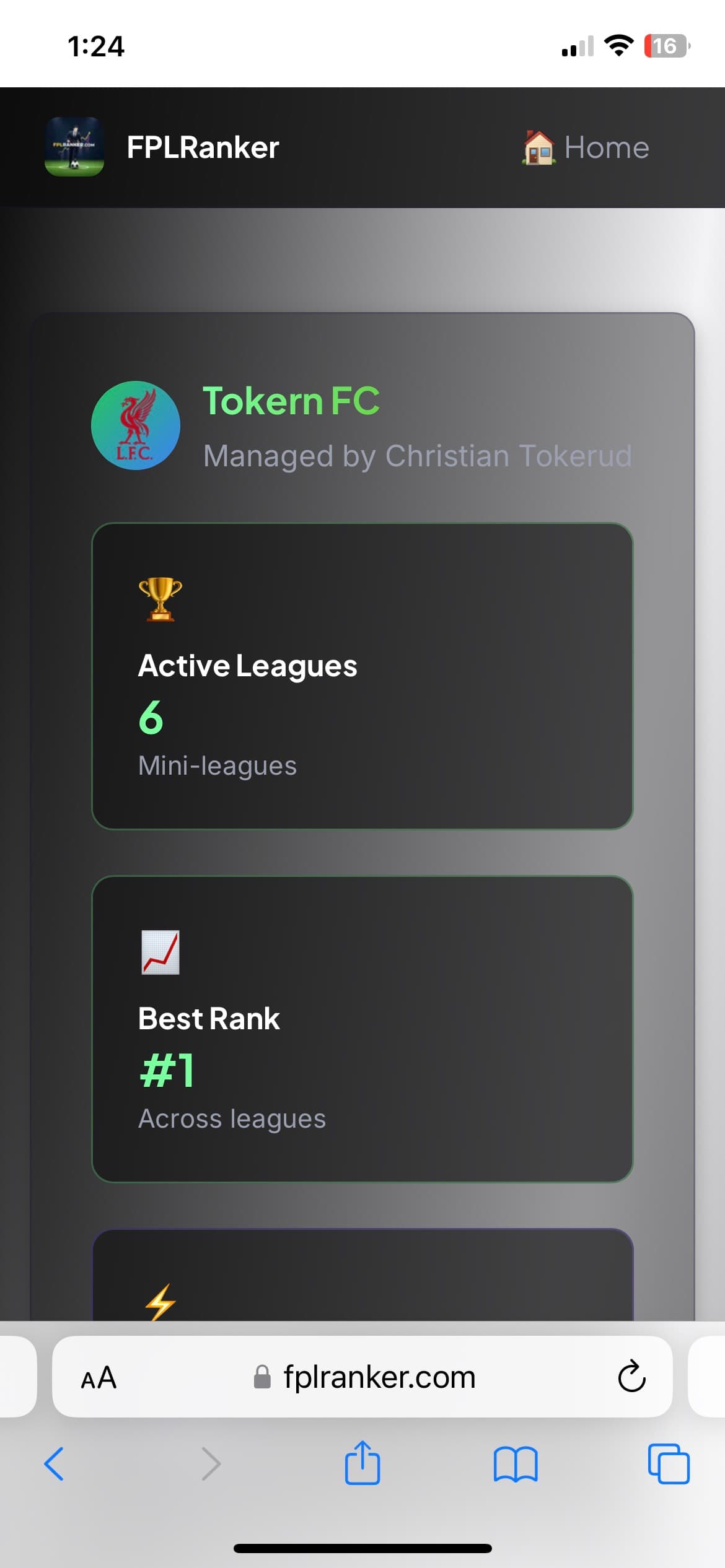
Tip:
If you're managing multiple teams, repeat the same steps for each one. Each team has a unique Team ID — make sure you use the correct one!